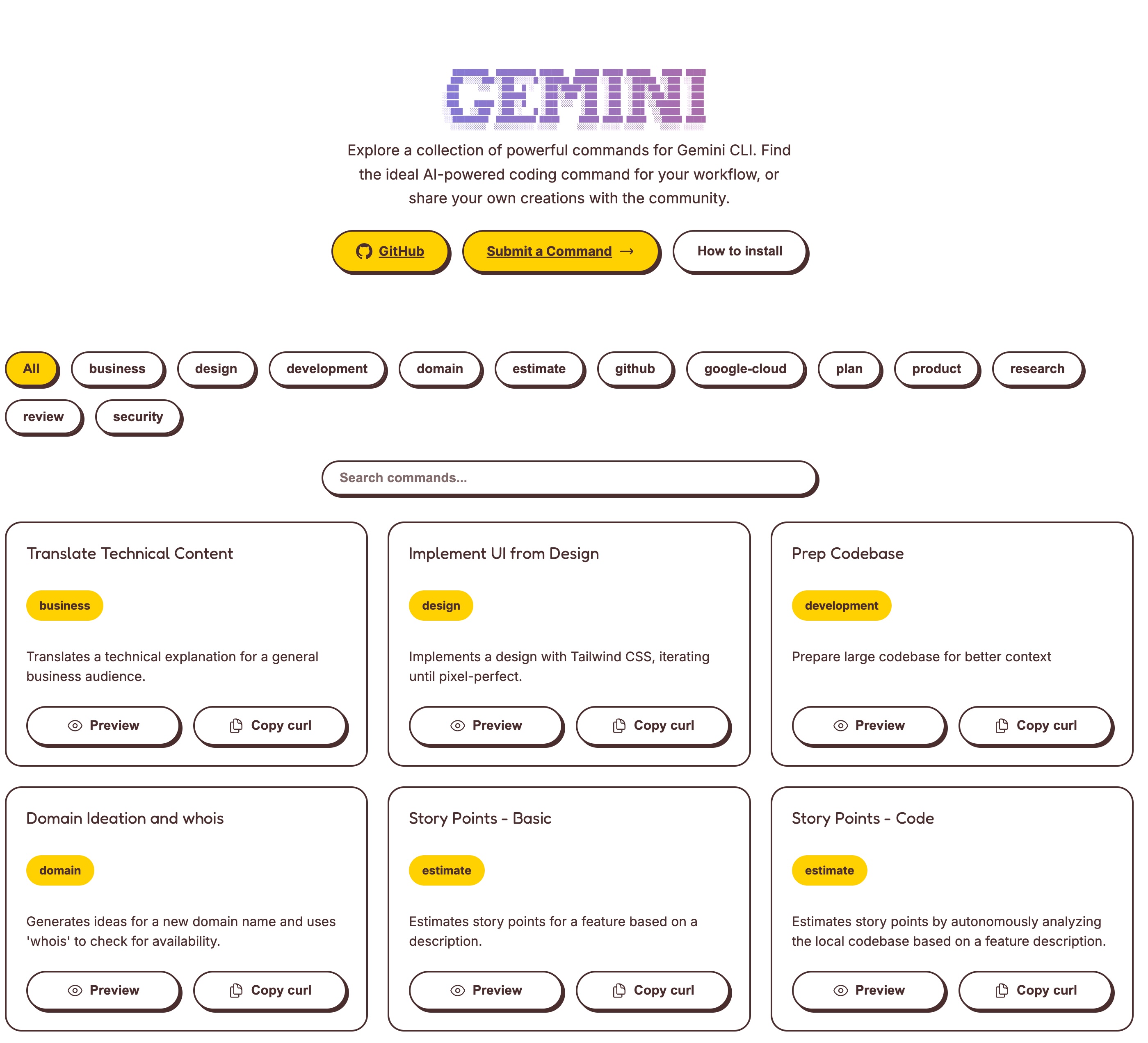From Idea to Launch. The Story of dotgemini.dev
August 26, 2025
I launched a small project to share Gemini CLI commands. The response has been absolutely incredible. Here's what happened.
I'm still buzzing from the incredible response to the launch of dotgemini.dev. What started as a simple idea, a central place to share and discover custom commands for the Gemini CLI, has been met with a wave of enthusiasm from the developer community that has been both humbling and incredibly exciting. With hundreds of likes, dozens of comments, and a flood of reposts, it's clear that I wasn't the only one who felt this was a missing piece of the ecosystem. Check out the registry at dotgemini.dev
The Spark of an Idea
As I dove deeper into the new Gemini CLI, I was blown away by its power. The ability to package complex engineering workflows, from code reviews to root cause analysis, into simple, reusable slash commands is a game-changer. But as I started building my own commands, I realized there was no central hub to share them with others or to see what the community was creating. The potential for a collaborative ecosystem was huge, but it needed a home.
A Leap of Faith
Here's a little behind-the-scenes story. I actually built the first version of dotgemini.dev with the Gemini CLI in a single day, right before I left for vacation. To be honest, I didn't feel it was ready to be published. I went on vacation without my laptop, completely unplugged.
When I came back, I looked at it again, and decided to just go for it. I deployed it without any changes. There's a saying: "if you're not embarrassed by the first version of your product, you've launched too late." The incredible response has shown me that sometimes, you just have to take that leap of faith.
Built by the Tool, for the Tool
Here's the meta part of the story that I love: I didn't just build a registry for the Gemini CLI. I built it with the Gemini CLI. From ideation and planning to generating the code, Gemini was my partner in building dotgemini.dev. It's a testament to the power of these tools that they can not only enhance our workflows but also help us create the very platforms that empower the community.
How to Install Commands
Gemini CLI commands are installed by downloading their .toml configuration files into a special directory on your computer.
Default Directory On macOS and Linux, the default directory is:
~/.gemini/commands/
Installation Each command on this site has a "Copy curl" button. Clicking this button copies a command to your clipboard that will automatically create the necessary subdirectories and download the command file for you.
Simply paste and run the copied command in your terminal to install.
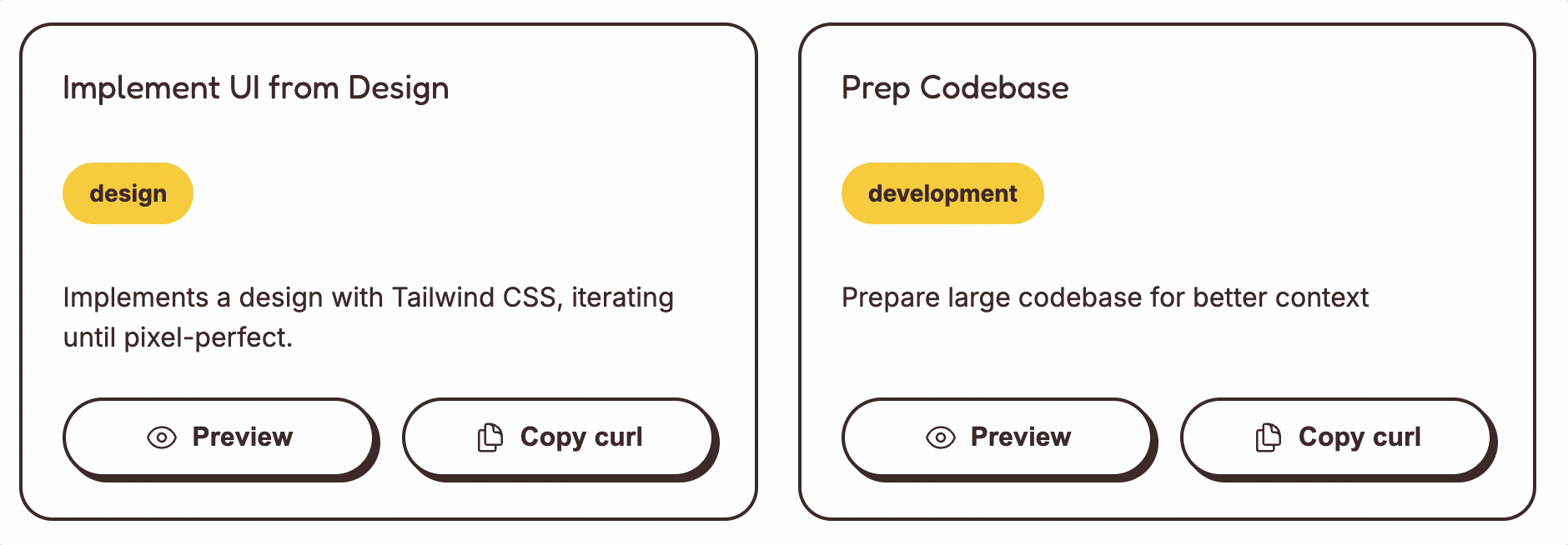
Join the Movement
The initial response has been incredible, but this is just the beginning. The true power of dotgemini.dev will come from the community.
- Explore the registry: Head over to dotgemini.dev and see what's already there.
- Install a command: Try one out with a simple
curlcommand.
Have you built a cool command? Share it with the world by submitting a pull request to our
Feature Suggestions
Have an idea for a new feature or an improvement? I'd love to hear it! Feel free to reach out to me anytime on LinkedIn.
Thank you to everyone who has already shown their support.